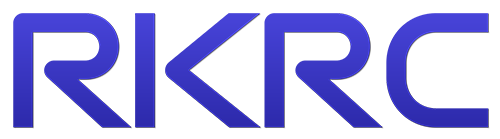Race Control Instructions
Welcome to RKRC Race Control! This tool helps manage RC racing events with or without a steward. Below are instructions on how to use the program.
Getting Started
- Choose Mode: From the home page, select "Race with a Steward" for controlled races or "Race without a Steward" for automated flag clearing with random delays.
- Set Race Duration: Select the desired race time from the dropdown menu before starting the race.
- Practice Mode: Practice mode will not have a countdown but flags still work.
- Set Race Announcer: Select the desired announcer from the dropdown menu before starting the race.
- Start the Race: Click the "Start Race" button to begin. You’ll hear "Start your engines" followed by 4 beeps, and a final start beep signals the race start.
During the Race
- Timer: The countdown timer displays the remaining race time. Audio cues play at key intervals (e.g., every minute and at 30 seconds remaining).
- Yellow Flag: Click "Yellow Flag" to signal caution (background turns yellow). Click "Clear Yellow Flag" to return to green. In "No Steward" mode, clearing has a random delay of 3-6 seconds after a "Get Ready" sound.
- Red Flag: Click "Red Flag" to stop the race (background turns red, timer pauses). Click "Clear Red Flag" to resume. In "No Steward" mode, clearing has a random delay of 3-6 seconds after a "Get Ready" sound.
Ending or Restarting
- Race End: When the timer reaches 0, the race ends with a final sound, and a checkerboard background appears.
- Restart: Click "Restart" at any time to reset the race or to start a new race.
- Home: Click "Home" at any time to stop everything and take you back to the main menu.
Additional Notes
- For races without a steward, the random delay in clearing flags adds unpredictability to simulate a real race steward.
- For races with a steward, the steward will determine when the flag goes green.
- Your device's screen will stay on while a race is running so be sure to have a good charge.
- Ensure your device volume is on to hear audio cues.
- At the end of each race a summary of flags thrown will be displayed.
- If you have questions, contact the race organizer.